Trusted by 10,000+ industrial small businesses















































Stay on top of every customer and vendor payments
Nickel can automatically sync and send invoices and bills from QuickBooks Online. When a payment is made, your QuickBooks is updated instantly with the payment details. No manual entry required
Match payments between QuickBooks, bank statements and Nickel with ease
Nickel settles every payment individually—never in batched deposits. Each transaction matches between QuickBooks, Nickel, and your bank statements, eliminating the need for CSV reports and manual reconciliation
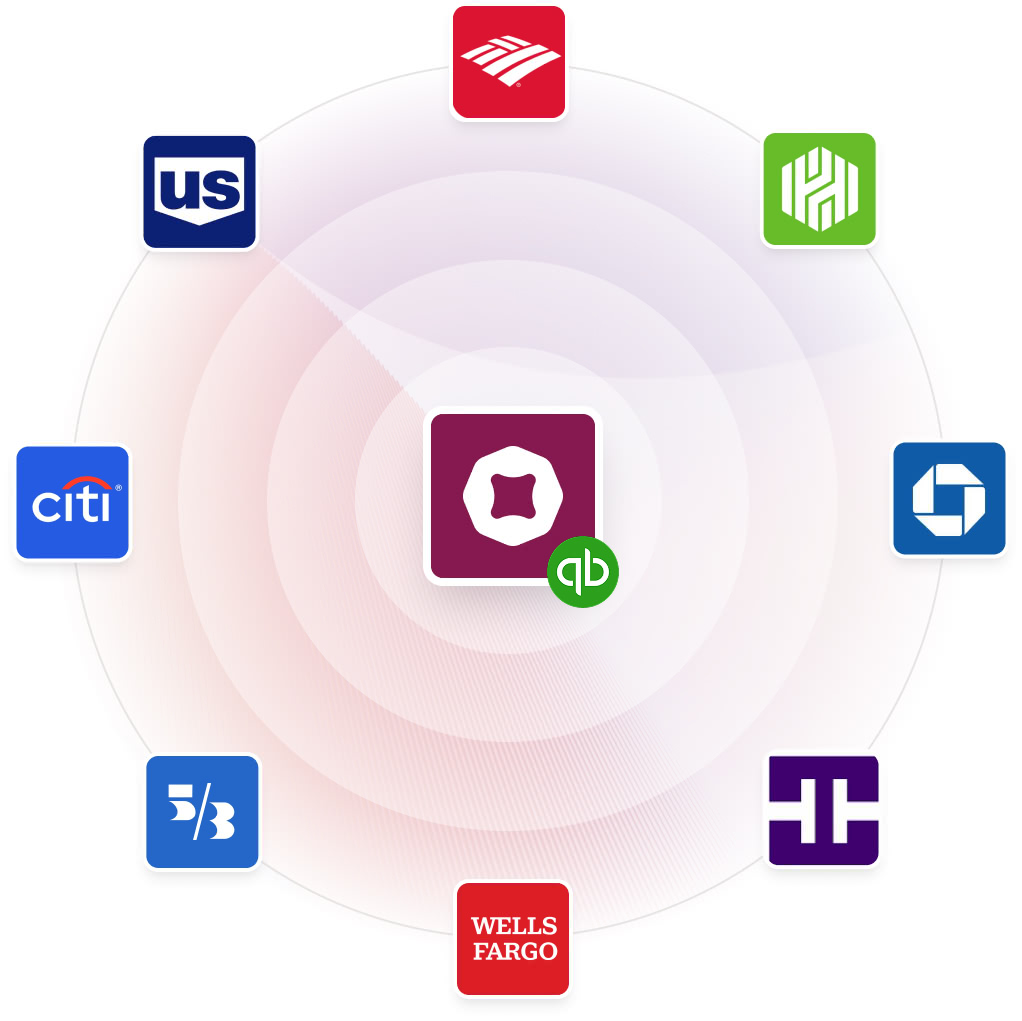

Link every payment method with the correct chart of accounts
Add as many payment and payout methods in Nickel and keep them in perfectly in sync with your Chart of Accounts in QuickBooks Online. Automatically attribute every transaction to its proper account

Zero set up. Zero disruptions
Link Nickel and your QuickBooks account in less than 5 minutes. There's zero installation or set up required and does not impact your current workflows
How Richeson Cabinets manages payments with Nickel and QuickBooks
The integration with QuickBooks Online is easy to set up, quick, and seamless. You can tell they take great pride in their platform and forming it to satisfy the needs of their users.

Improve every payments workflow with QuickBooks Online
Instant two way sync
Every record is updated in real time without any restrictions or paywalls
Onboard and sync vendor info
Create new vendors and securely save their payment methods in Nickel and QuickBooks
Save and sync customer info
Create new customers and securely save their payment methods in Nickel and QuickBooks
Auto send invoices
Automatically request payments and send invoices when they're created in QuickBooks
Recurring bills and invoices
Set up recurring payments in Nickel and automatically push bills and invoices to QuickBooks
Partial payment support
Allow multiple payments and record partially paid invoices and bills accurately
How it works
Link your Nickel account with QuickBooks in less than 5 minutes. Sync now ->
Log into Nickel and go to Account Settings
Click Connect with QuickBooks
Log into your QuickBooks account
Select the company and chart of accounts
Automatically import and sync your records

Nickel integrates with all versions of QuickBooks Online
QuickBooks Start & Essentials
QuickBooks Plus
QuickBooks Advanced
QuickBooks Enterprise & Desktop
What syncs between Nickel and QuickBooks?
Make every Nickel count
Join 10,000+ businesses paying and getting paid on Nickel



