For small and midsize businesses, the way you handle payments can either streamline your workflow or create unnecessary friction and fees. The right payment solution allows you to process transactions while simplifying operations, reducing overhead, and helping maintain a healthy cash flow.
If your business regularly pays vendors, manages invoices, or works across multiple client accounts, finding a platform that balances speed, simplicity, and cost savings is essential.
This guide compares three top contenders, including FreshBooks, GoCardless, and Nickel, with a focus on helping SMBs identify the most efficient, scalable, and affordable online payment solution for their needs.
Key Takeaways
- FreshBooks is a capable accounting tool but imposes high fees on ACH payments, making it less ideal for high-volume transactions.
- GoCardless excels at recurring billing and international direct debit, but it lacks credit card support and charges per ACH transaction.
- Nickel offers unlimited free ACH transfers with no transaction limits, making it ideal for B2B businesses that move large amounts of money.
- FreshBooks is better suited for freelancers or small service providers who prioritize time tracking and invoicing over payment cost efficiency.
- GoCardless is a strong option for subscription-based businesses with predictable billing cycles and recurring payments.
- Nickel is purpose-built for contractors, wholesalers, manufacturers, and bookkeepers who want fast, scalable payments without paying per transaction.
- If you process large B2B invoices and want to eliminate ACH fees, Nickel is the best overall solution.
FreshBooks: Accounting Software With Payment Features
FreshBooks is an online accounting platform aimed at freelancers and small service-based businesses. Known for its easy-to-use invoicing and expense-tracking tools, it has expanded into broader financial management and payment processing.
While the software is popular with solopreneurs and agencies, it’s not necessarily the most robust or cost-effective choice for businesses seeking comprehensive online payment capabilities.
FreshBooks supports online payments through its own built-in solution, FreshBooks Payments, which is powered by Stripe. This includes ACH (bank transfer) support, but comes with capped fees in certain pricing tiers.
Although FreshBooks offers a wide range of invoicing features, its payment capabilities are relatively basic compared to platforms that specialize in online billing or recurring payments.
Core Capabilities
At its core, FreshBooks offers features typically expected of a modern small business accounting solution:
- Invoice creation and customization
- Real-time expense tracking with receipt capture
- Time tracking for billable hours and client work
- Estimates, proposals, and retainers
- Basic double-entry accounting with financial reports
- Project budgeting and profitability tracking
- Collaboration tools for team members and accountants
Where FreshBooks attempts to go beyond basic accounting is in its payment support. Users can accept payments directly through invoices using credit cards, PayPal, Apple Pay, Google Pay, and ACH bank transfers.
ACH is integrated into all plans and provides a lower-cost payment option for clients in the U.S.
FreshBooks also offers Checkout Links to accept payments without generating a formal invoice, and an Advanced Payments add-on ($20/month) that acts as a virtual terminal for accepting payments in person or over the phone.
However, these features are relatively limited and may not satisfy the needs of businesses requiring advanced recurring billing, payment routing, or international ACH support.
Payment Processing Options
FreshBooks allows users to accept payments online through its FreshBooks Payments system, powered by Stripe. Here’s an overview of what’s available:
- Credit Cards: Accepts Visa, Mastercard, and American Express.
- ACH Bank Transfers: Available to U.S. customers only, with a 1% transaction fee.
- PayPal and Venmo: Available through integrations.
- Apple Pay and Google Pay: Supported for online payments.
- Advanced Payments: A $20/month add-on (included in Select) that enables payments over the phone or in person, recurring profiles, and saved card billing.
All payment methods integrate with invoice tracking and financial reporting. However, there are no tools for managing multi-currency ACH or complex recurring billing models-something to keep in mind for SaaS or subscription-heavy businesses.
Payment Processing Costs and Plan Pricing
Here’s what you can expect to pay when using Freshbooks’ payment processing services:
ACH and Credit Card Fees
FreshBooks Payment fees (processed via Stripe) are:
- ACH Transfers: 1% per transaction (U.S. only)
- Credit Cards: 2.9% + $0.30 per transaction
- American Express: 3.5% + $0.30 per transaction
These are standard for Stripe, but still costly for high-volume or high-ticket transactions. The Select Plan offers access to reduced rates, but you’ll need to contact sales for pricing.
Subscription Plans
- Lite: $10.50/month (5 billable clients)
- Plus: $19/month (50 clients)
- Premium: $32.50/month (unlimited clients)
- Select: Custom pricing (includes reduced payment fees, priority support, and advanced data migration
Each plan includes ACH support, but only Select provides capped fees and access to lower credit card rates.
Add-On Costs
- Advanced Payments: $20/month
- Team Members: $11/month per user
- Payroll Integration (Gusto): $40/month + $6/month per use
These extras can significantly increase monthly costs once you factor in team size and payment needs.
Strengths
- Clean, easy-to-use interface
- Includes time tracking, estimates, and proposals
- ACH payment support available out of the box
- Expense tracking and mobile mileage logging
- Strong customer support and free trial options
Limitations
- High fees for ACH transfers (1% with FreshBooks Payments)
- Monthly subscription required
- Limited multi-client management for accountants
- Not optimized for high-value B2B transactions
- No free ACH transfer option
- Key payment features like virtual terminal require paid add-ons
- Not built for complex payment needs like split payments, usage billing, or advanced automation
GoCardless: Direct Debit Specialist
GoCardless is a purpose-built payment solution that specializes in recurring billing and bank-to-bank collections via ACH Pull and Direct Debit. Unlike general accounting tools, it doesn't attempt to be everything at once.
Instead, GoCardless focuses on one core function: helping businesses automate payment collection, reduce transaction fees, and keep revenue flowing without relying on cards or wallets.
The platform is ideal for subscriptions, memberships, invoicing, and installment payments. But while it delivers on recurring billing, it comes with limitations, especially if you need broader payment options like credit cards or all-in-one accounting features.
Core Capabilities
GoCardless is designed for businesses that bill customers on a regular basis. Its features cater directly to this model, offering everything needed to set up, automate, and manage recurring payments efficiently.
- Automated ACH and Direct Debit payments
- One-time customer setup with flexible scheduling
- Built-in retry logic for failed payments via Success+
- Real-time payment tracking and reconciliation
- Recurring invoice payments without manual collection
- Global payment collection in over 30 countries
- Developer-friendly API and pre-built payment pages
- Secure online mandate setup with customizable branding
GoCardless is built for scale, processing over $35 billion annually. Its infrastructure is ISO27001 certified and designed for secure, high-volume payments.
Payment Processing Options
GoCardless supports a bank-debit-only model. That means no credit cards, PayPal, or digital wallets.
Here’s how you can accept payments:
- ACH Pull (U.S.): Collect domestic payments with a single authorization
- Direct Debit (UK, EU, AU, NZ, etc.): Local debit rails across 30+ countries
- Instant Bank Pay: One-time payments using bank authentication
- Hosted Payment Pages: Pre-built flows for fast deployment
- Secure Payment Links: Easily shareable for collecting ad hoc payments
Payment Processing Costs and Plan Pricing
Here’s a breakdown of how much GoCardless charges for its services:
Transaction Fees
GoCardless uses a transparent, capped pricing model based on your volume and plan:

There are no monthly subscription fees on the standard plans, and new users get 90 days of fee-free processing to start.
Additional Fees
- Refunds: $0.50
- Chargebacks: $5 (only applies with over 15 per month)
- Failed Payments: $5, unless recovered via Success+
- Branding on Bank Statements: $25/month
- Custom Payment Pages: $50/month for full design control
Success+ (automatic retries) and Protect+ (fraud detection) are available on Advanced and Pro plans. Businesses with complex or high-volume needs can contact sales for custom packages and onboarding support.
Strengths
- Excellent for recurring billing and subscription businesses
- Strong international payment capabilities
- Good integration with accounting platforms
- Transparent payment status tracking
- User-friendly dashboard
Limitations
- Still charges fees for ACH transfers (0.5-1%)
- Not a comprehensive accounting solution
- Limited QuickBooks integration compared to alternatives
- No free ACH transfer option
- No credit card processing
- Not ideal for businesses requiring wallets, POS, or credit card rewards
- Less optimized for one-time large invoice payments
Nickel: Free ACH Specialist for B2B Payments
Nickel is a modern payment platform focused on making ACH transfers fast, reliable, and truly free for B2B transactions.
While many platforms advertise low rates, Nickel actually delivers: unlimited ACH bank transfers with no transaction fees, no percentage take, and no per-payment limits.
Our product suite is designed for businesses in the physical economy, such as contractors, manufacturers, distributors, and other service-based operations that depend on high-value, invoice-based payments.
It’s also ideal for accounting firms and multi-client environments, offering an efficient, no-fuss alternative to traditional payment processors.
Core Capabilities
Nickel's strength lies in our specialized support for high-volume, high-value B2B payments. We remove the friction and unpredictability that often come with large transactions, offering:
- Unlimited ACH transfers with no transaction or volume caps
- Support for payments up to $1 million per transaction
- Fast settlement speeds-ACH transfers complete in one to two business days
- Invoice and bill pay tools with branded payment links
- Check processing and remote deposit capture
- Digital credit applications and net terms management
- Automated approval workflows and user roles
- Native QuickBooks Online sync with one-to-one reconciliation
Unlike some providers that batch ACH transactions (making reconciliation a mess), Nickel offers individual settlement with custom bank descriptors, helping both you and your vendors stay on the same page.
Payment Processing Options
Nickel supports multiple payment types, but puts special emphasis on free ACH transfers:
- ACH Bank Transfers: Free and unlimited across all plans
- Credit Card Payments: 2.9% flat rate
- Check Mailing: $2 per check (sent via mail)
- Remote Check Deposit: Included in paid plans
You can create and send secure payment links via email or text, accept partial or overpayments, and even let customers set up recurring payments. There’s no Plaid requirement-you can initiate payments using just routing and account numbers, which is helpful for industries that work with smaller or regional banks.
Payment Processing Costs and Plan Pricing
Nickel offers simple, transparent pricing with zero hidden costs. Here’s a breakdown:

The Pro plan also includes access to Net Terms Advance, digital credit tools, automated collections, and multi-user controls. You can try the Plus plan free for 14 days, and there are no long-term contracts.
Strengths
- Truly free and unlimited ACH payments-no catches, no per-transaction fees
- Supports high-value payments up to $1M each
- Fast settlements and payment tracking
- Ideal for invoice-heavy B2B industries
- Direct QuickBooks Online integration
- No Plaid requirement for bank access
- Easy onboarding with real human support
- Excellent for accountants managing multiple clients
- Live audit trails and one-to-one bank reconciliation
Limitations
- Newer platform with fewer third-party integrations
- Not a comprehensive accounting solution like FreshBooks
- Focused on U.S. payments rather than international transfers
- Limited time tracking and project management features
Get started with Nickel to take advantage of truly free ACH payments and transfers.
Direct Feature Comparison
Here’s a side-by-side comparison of the main features and benefits of these three services to help you better understand how they compare.
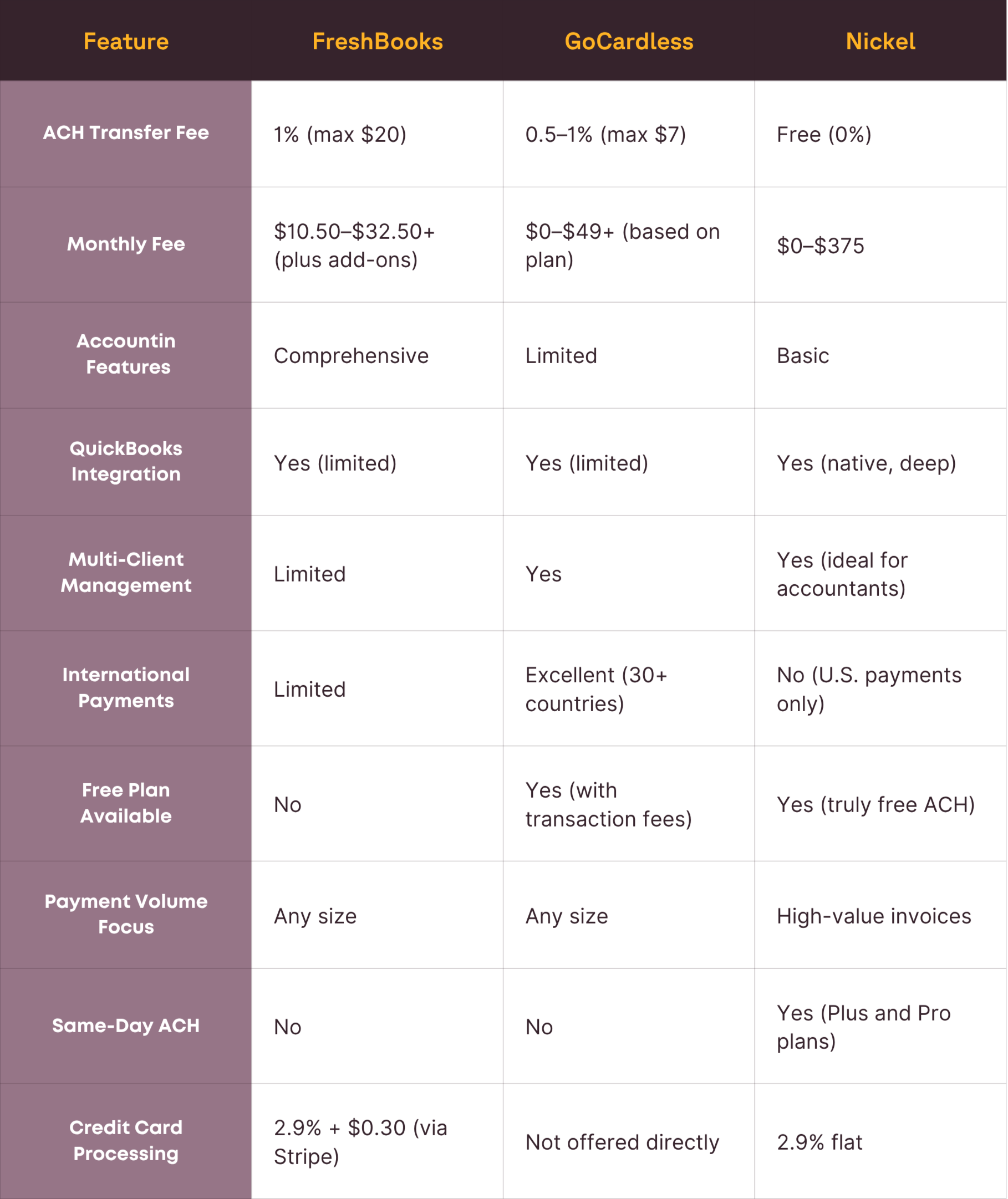
The True Cost Difference
For a business processing $50,000 monthly in ACH payments, here's the cost breakdown:

High-Volume Savings
A business processing $200,000 monthly in ACH payments would pay:
- FreshBooks: ~$24,000/year in fees
- GoCardless: ~$12,000–18,000/year
- Nickel: $0 (Free or Plus plans), or $4,500 with full Pro automation
Nickel offers a clear cost advantage for B2B businesses processing high-value ACH payments, even when using our premium Pro features.
How These Platforms Process ACH Payments
All three platforms utilize the ACH (Automated Clearing House) network, which is regulated by NACHA and supported by the Federal Reserve. However, their processing models differ in key ways:
- FreshBooks uses Stripe (not WePay) as its underlying payment processor. When a customer pays an invoice via ACH, the transaction flows through Stripe's infrastructure, which includes authorization, clearing, and settlement steps. This can introduce delays and adds a 1% transaction fee, even for basic ACH transfers.
- GoCardless employs a pull-based ACH model via direct debit authorization. It's optimized for recurring payments, such as subscriptions, installments, and memberships, where customer authorization is granted once, and subsequent payments are automated. While efficient for repeat billing, it’s less ideal for large, one-time invoices or ad hoc payments due to authorization setup friction and lack of credit card support.
- Nickel integrates directly with the ACH network through U.S. banking partners, eliminating most third-party processors. This direct-routing architecture allows for zero ACH fees, faster settlements (often next business day), and transparent tracking. It also reduces failure points and administrative overhead commonly seen in layered systems.
Which Solution Is Right For Your Business?
So, which of these online payment processing options is best for you and your SMB?
FreshBooks
FreshBooks is ideal if you need basic accounting and invoice tools, but aren’t too concerned about payment efficiency or fees. FreshBooks markets itself as an all-in-one solution, but its payment capabilities lag behind.
ACH transfers come with a 1% fee, even on high-dollar transactions, and key features like a virtual terminal or advanced billing profiles cost extra. It’s best suited for small service-based businesses that send a limited number of low-value invoices and don’t mind paying for convenience.
Freshbooks is ideal if:
- You issue occasional invoices to a small client base
- You prefer built-in time tracking and project tools over robust payment functionality
- You're okay with extra fees, limited scalability, and no real control over payment workflows
GoCardless
GoCardless is ideal if you run a subscription or membership model and recurring billing is your top priority. GoCardless offers automated ACH Pull and Direct Debit options across several countries, but it doesn’t support credit cards or one-time large invoice payments well.
ACH still incurs fees (0.5% to 0.9% per transaction), and QuickBooks integration is limited. It may save time on recurring collection, but it’s not a good fit for businesses that need flexibility, speed, or full visibility over complex cash flows.
GoCardless is ideal if:
- Your billing model is entirely recurring and predictable
- You don’t mind fees on every transaction
- You already use a separate accounting platform and don’t need broader financial tools
- You aren’t managing large or varied invoice types
Nickel
Choose Nickel if you’re managing high-value B2B payments and want full control over your cash flow without paying a percentage of every transaction.
Nickel is the only platform in this comparison offering truly free, unlimited ACH payments up to $1 million per transfer, with no transaction caps, no Plaid dependency, and no hidden fees.
It’s purpose-built for contractors, manufacturers, distributors, and accountants, all businesses that need to get paid reliably and affordably. You’ll also get real-time tracking, QuickBooks sync, remote check capture, and tools for net terms and automated collections.
Where others tack on fees and slowdowns, Nickel simplifies, speeds up, and scales payment processing.
Use Nickel if:
- You send or receive large invoice payments regularly
- You want to eliminate ACH transaction fees entirely
- You rely on QuickBooks and need true one-to-one reconciliation
- You handle payments across multiple clients, vendors, or locations
- You value speed, transparency, and cost efficiency over unnecessary extras
Bottom Line
FreshBooks adds friction and fees to basic ACH payments. GoCardless works for recurring billing, but still charges for ACH and lacks flexibility.
Nickel is the only option purpose-built for real B2B cash flow-fast, reliable, and truly free where it counts. If you’re tired of payment platforms taking a cut of your revenue, Nickel is the smarter choice.
Real-World Use Cases
Let’s take a look at real-world case of a wholesaler switching from QuickBooks Payments to Nickel and what this means in terms of money saved.
Wholesale Distributor Case Study
A building materials distributor processing $300,000 monthly in customer payments was paying over $3,000 monthly in ACH fees through QuickBooks Payments (1%). After switching to Nickel, they:
- Eliminated all ACH fees while maintaining QuickBooks integration
- Streamlined vendor payments using the same platform
- Improved cash flow with faster payment processing
- Saved over $36,000 annually in unnecessary fees
This illustrates why businesses with high-value invoices often find Nickel's free ACH transfers particularly valuable compared to percentage-based fee structures.
Bookkeeper Perspective
For bookkeepers and accountants managing multiple client payments, the platform differences are significant:
FreshBooks limits the ability to manage multiple businesses efficiently and charges premium rates for each client's transactions.
GoCardless offers better multi-client capabilities but still imposes transaction fees that can be problematic for high-value payments.
Nickel provides a dedicated multi-client dashboard that allows bookkeepers to manage payments across numerous businesses while passing on the benefit of free ACH transfers to all clients.
Making the Switch: Migration Considerations
If you're currently using FreshBooks or GoCardless and considering a switch to eliminate ACH fees, consider these transition factors:
- Data Migration: Export invoice history before switching platforms
- Client Notification: Inform customers about new payment methods
- Integration Planning: Ensure compatibility with existing systems
- Timing: Schedule the transition between billing cycles
Most businesses can complete the switch within a few days, with minimal disruption to cash flow or client relationships.
Conclusion: The Bottom-Line Decision
For businesses processing large invoice payments, particularly contractors, distributors, manufacturers, and similar operations, the choice comes down to priorities:
- If accounting features are your primary need and you process relatively few payments, FreshBooks may justify its higher costs.
- If you need international payment capabilities and recurring billing, GoCardless offers strong specialized features in those areas.
- However, if you want to eliminate unnecessary ACH fees while maintaining professional payment capabilities and QuickBooks integration, Nickel delivers unmatched value, especially for businesses processing tens or hundreds of thousands in monthly payments.
The potential savings are substantial: a company processing $100,000 monthly in ACH transactions could save $12,000 annually by switching from FreshBooks to Nickel-enough to hire part-time help or invest in equipment.
Ready to stop paying unnecessary ACH fees? Create a free Nickel account and start processing unlimited free ACH transfers today.
Frequently Asked Questions
What Makes Nickel’s ACH Processing Free?
Nickel integrates directly with banks, avoiding third-party processors and passing those savings on to users with zero ACH fees.
Can Nickel Be Used Without Plaid?
Yes, Nickel does not require Plaid. You can initiate payments using standard bank account and routing numbers.
How Does Nickel Handle Multi-Client Access for Accountants?
Nickel offers a dedicated multi-client dashboard, allowing accountants to manage payments for multiple businesses with a single login.
Don't miss these articles
Make every Nickel count
Join 10,000+ businesses paying and getting paid on Nickel






